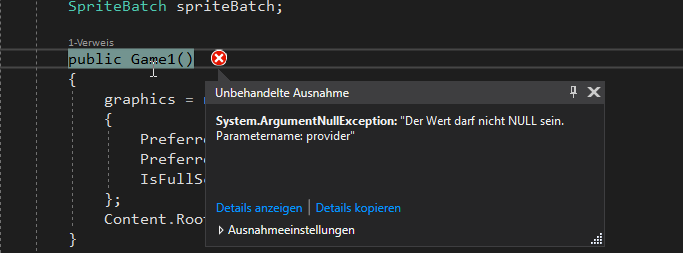@Quasar wrote:
Hi all,
Thanks to some help from Kimimaru, I've been able to build my game to LInux using Mono's mkbundle and this tutorial: https://dotnetcoretutorials.com/2018/03/22/bundling-mono-with-a-net-executable-using-mkbundle-on-windows/
Unfortunately, I've come across an exception I haven't been able to fix on the Macbook we're using for testing.
I'm using the Monogame 3.7 Release.
I've tried mkbundling the game with both mono-5.16.0-osx-10.7-x64 and mono-5.16.0-osx-10.7-x64 with the same results. Near as I can tell from the error it's having trouble loading libSDL2-2.0.0.dylib, which is the Mac-specific replacement for SDL2.dll, but that's present and accounted for in the same folder as the executable.
What am I missing?
Exception follows:
Last login: Thu Oct 18 08:13:10 on ttys000 /Users/[REDACTED]/Desktop/Species\ ALRE/SpeciesOSX64 ; exit; admins-MacBook:~ [REDACTED]$ /Users/[REDACTED]/Desktop/Species\ ALRE/SpeciesOSX64 ; exit; Unhandled Exception: System.TypeInitializationException: The type initializer for 'Sdl' threw an exception. ---> System.Exception: Failed to load SDL library. at Sdl.GetNativeLibrary () [0x00156] in <11a2afe69fa8407e8841850a70a7d30a>:0 at Sdl..cctor () [0x00000] in <11a2afe69fa8407e8841850a70a7d30a>:0 --- End of inner exception stack trace --- at Microsoft.Xna.Framework.GamePlatform.PlatformCreate (Microsoft.Xna.Framework.Game game) [0x00001] in <11a2afe69fa8407e8841850a70a7d30a>:0 at Microsoft.Xna.Framework.Game..ctor () [0x00225] in <11a2afe69fa8407e8841850a70a7d30a>:0 at SpeciesALRE.Game1..ctor () [0x0011c] in <31ae773542af4bbaaa3eb6a1d4413be6>:0 at SpeciesALRE.Program.Main (System.String[] args) [0x00001] in <31ae773542af4bbaaa3eb6a1d4413be6>:0 [ERROR] FATAL UNHANDLED EXCEPTION: System.TypeInitializationException: The type initializer for 'Sdl' threw an exception. ---> System.Exception: Failed to load SDL library. at Sdl.GetNativeLibrary () [0x00156] in <11a2afe69fa8407e8841850a70a7d30a>:0 at Sdl..cctor () [0x00000] in <11a2afe69fa8407e8841850a70a7d30a>:0 --- End of inner exception stack trace --- at Microsoft.Xna.Framework.GamePlatform.PlatformCreate (Microsoft.Xna.Framework.Game game) [0x00001] in <11a2afe69fa8407e8841850a70a7d30a>:0 at Microsoft.Xna.Framework.Game..ctor () [0x00225] in <11a2afe69fa8407e8841850a70a7d30a>:0 at SpeciesALRE.Game1..ctor () [0x0011c] in <31ae773542af4bbaaa3eb6a1d4413be6>:0 at SpeciesALRE.Program.Main (System.String[] args) [0x00001] in <31ae773542af4bbaaa3eb6a1d4413be6>:0 logout [Process completed]
Posts: 1
Participants: 1